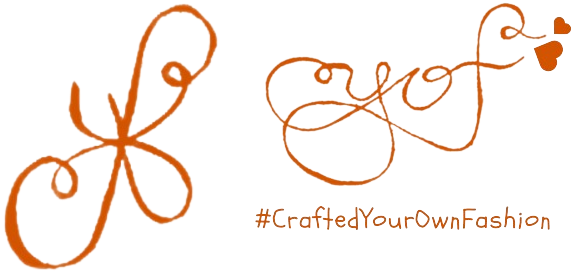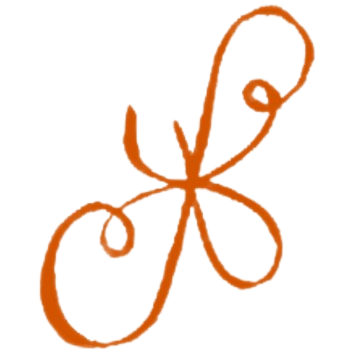How to Access CYOF’s Forms for Feedback, Exchanges, and More
At CYOF, we understand that clear communication is key to a smooth shopping experience. Whether you need to give feedback, request an exchange, or report an issue with your order, we’ve made the process simple and straightforward. Below, you’ll find a guide to all the essential forms that will help us serve you better.
- Feedback Form
Your opinion matters to us. Whether you want to share your thoughts on our hand-painted designs or suggest improvements, our Feedback Form is the place to start.
When to Use the Feedback Form:
- You received your product and want to share your experience.
- You have suggestions to improve our products or services.
- You want to highlight any issues or concerns that don’t require an exchange.
How to Access: Scan the QR code on your package’s box label to be directed to the Feedback Form. You can also find a link in your confirmation email after your purchase.
- Exchange Form
Received an item that’s incorrect or damaged? We’re here to help. You can request an exchange using the Exchange Form. Please note, exchanges are only allowed for products that meet the criteria outlined in our Exchange Policy.
When to Use the Exchange Form:
- Your item was damaged during shipping.
- You received an incorrect product.
How to Access: Before filling out the Exchange Form, make sure to scan the QR code on the box label and complete the Feedback Form. After your feedback is reviewed and approved, you’ll receive an email with an ‘Approved Number’ and a link to the Exchange Form. Fill it out and follow the instructions for returning your product.
- Lost Form
If your order hasn’t arrived or has been delayed beyond the expected delivery time, you can report it using the Lost Form. This helps us track down your package and provide a resolution as quickly as possible.
When to Use the Lost Form:
- Your order hasn’t been delivered within the 7-10 working days.
- The delivery status shows “delivered,” but you haven’t received your package.
- There’s been an unexplained delay with your shipment.
How to Access: If you suspect your package is lost or delayed, fill up our “LOST FORM” with your order details. Our team will provide you with the Lost Form and assist in tracking the delivery or arranging a resolution.
- Unboxing Video & Photo Submission
For exchange requests, we require an unedited unboxing video and clear photographs of the product and tags. Make sure to upload these directly through the Exchange Form or via email when prompted.
Key Points to Remember:
- Feedback Form: Share your experience via QR code.
- Exchange Form: Available only after feedback is approved.
- Lost & Others Form: For any non-standard issues, contact customer service.
We’re committed to making your experience with CYOF as smooth as possible. If you have any questions, feel free to contact us at info@cyofs.com. We’re here to help you every step of the way!