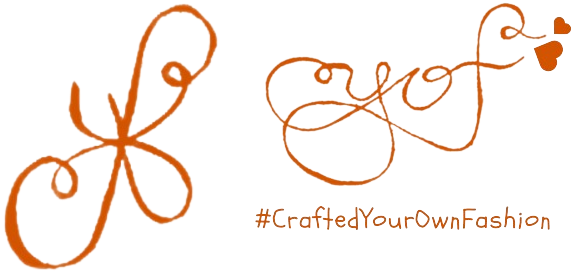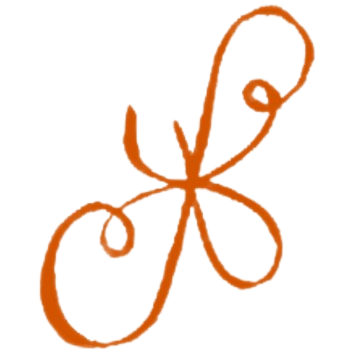Purpose of the Feedback Form
The feedback form is an essential step for initiating an exchange when you receive a damaged or incorrect product. It allows us to document your issue accurately, verify eligibility, and process your request quickly. To ensure a smooth process, please follow the steps outlined below.
Step-by-Step Instructions
Step 1: Locate the QR Code
- Upon receiving your product, look for the QR code on the box label. This code will direct you to the feedback form, FAQs, and detailed instructions for completing the form.
- If you cannot access the form via the QR code, you can use the direct link provided here: CYOF Feedback Form.
Step 2: Record an Unboxing Video
- Before opening the package, set up your camera to record the unboxing process.
- Do not edit or alter the video. Ensure it is continuous and shows the entire product, including the packaging, tags, and labels.
- This video is mandatory for verifying the condition of the product upon arrival.
Step 3: Take Clear Photographs
- In addition to the unboxing video, take three clear photographs of the product.
- Ensure that all tags and labels, including the barcode and QR code, are clearly visible in the images.
- Capture any damages or incorrect aspects of the product to provide further proof.
Step 4: Access and Fill Out the Feedback Form
-
Scan the QR code on the box label to access the feedback form or click on the provided link.
-
Once the form opens, fill in the following details:
-
Order number: Found in your confirmation email or on the packaging label.
-
Product name: Mention the exact product that you received.
-
Reason for exchange: Specify whether it’s due to damage or receiving an incorrect item.
-
Upload evidence: Attach the unboxing video and photographs. The system will accept video files, and images must be in JPG or PNG format.
Example screenshot of the form fields (you can show an image of the feedback form interface here).
-
-
Submit the form once all fields are correctly filled in.
Step 5: Receive Acknowledgment from CYOF
- After submitting the form, you will receive an acknowledgment email from the CYOF team confirming receipt of your request.
- If approved, you will receive an “APPROVED” email detailing the next steps for returning the product.
Return Process (If Approved)
Step 6: Prepare the Product for Return
- CYOF will send you an “Exchange Label”. Print and apply this label to the same area of the box where the original label was located.
- Sign and date the label, then take a clear photograph of the box with the exchange label.
Step 7: Submit the Exchange Form
- After preparing the product, access the Exchange Form by scanning the QR code on the “Exchange Label” or use the link provided in the “APPROVED” email: CYOF Exchange Form.
- Fill out the necessary details and upload the photograph of the signed and labeled box.
- Submit the Exchange Form to finalize your request.
Step 8: Dispatch and Wait for Your Replacement
- Once CYOF receives the returned product, we will begin processing your exchange.
- The replacement product will be dispatched within 7-10 working days, and you will receive an email with the tracking details.
Important Notes
- You must fill out the feedback form within 2 days of receiving the product.
- Items must be unused, unworn, unwashed, and undamaged to be eligible for exchange.
- The unboxing video and photographs must clearly show all tags and labels for the claim to be processed.
For any questions or assistance, please contact us at info@cyofs.com.